Since I'm a super nerd I decided to use Bento 3 to organize all the toys as I hunt them down in the stores. This way I don't end up buying two of the same car.
Here's how I'm doing it using BOTH Bento 3 for Mac and for iPhone.
On my Mac I went into and creating the Library. From there I populated it on my computer then sync to my iPhone. The cool part of Bento for iPhone is that when I'm out at the stores I can not only check my inventory but make or modify new entries. When I get home I can re-sync on my computer. NICE!
Here's how its done:
1) After creating the page (or database) in Bento 3 just add entries. Simple.
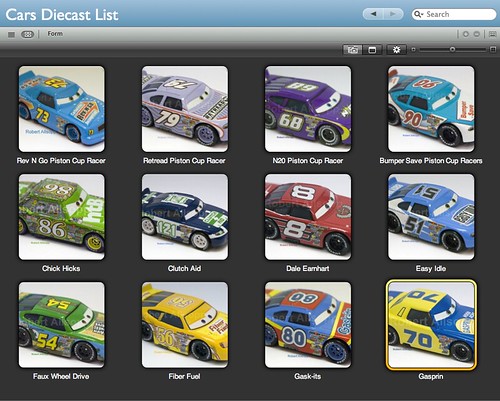
2) Add more detail to the entry including an image.

3) On the iPhone I can view listings

4) Update, View, or Create a new listing.

If any one is interested in more detail just contact me at: jbfatcats@cox.net . I'd be happy to share more details.

1 comment:
You are nuts! You are addicted.
Post a Comment